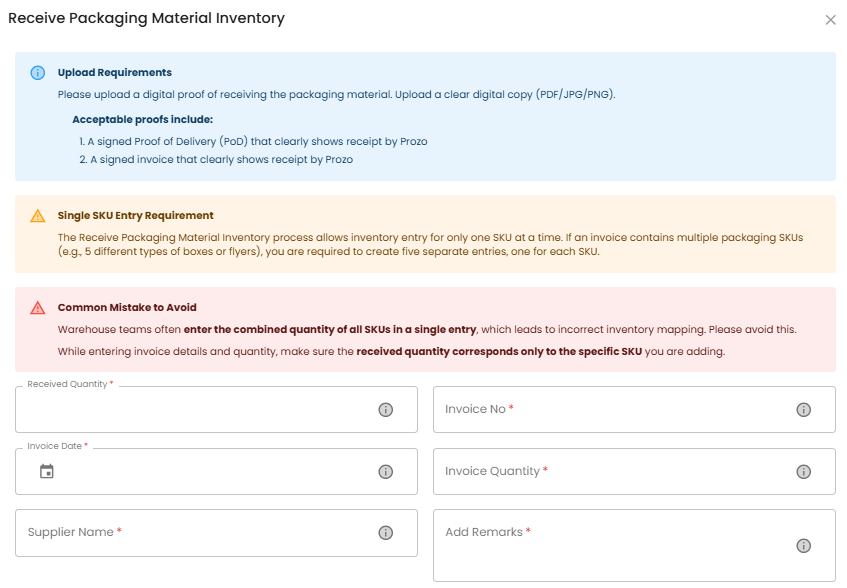Packaging Material Management
Left Menu→ Packaging Module
Add Box (Adding a new type of packing material)
Top Menu→ Settings→ Packaging Module Management → Add Box → Add details
Receive Packing Material
Click on eye button next to the packing box → Receive Material → Add Qty→ Enter new Qty and add all the required details, accept the acknowledgement and ADD
The WMS reduces the packing material as per the actual consumption recorded while packing in the B2B and B2C orders
However the user can also manually reduce packing material in case of unrecorded consumption/ damage etc. using the steps in point b.
Click on eye button next to the packing box → Receive Material → Reduce Qty→ Enter Qty to be reduced and accept the acknowledgement
Was this article helpful?
That’s Great!
Thank you for your feedback
Sorry! We couldn't be helpful
Thank you for your feedback
Feedback sent
We appreciate your effort and will try to fix the article